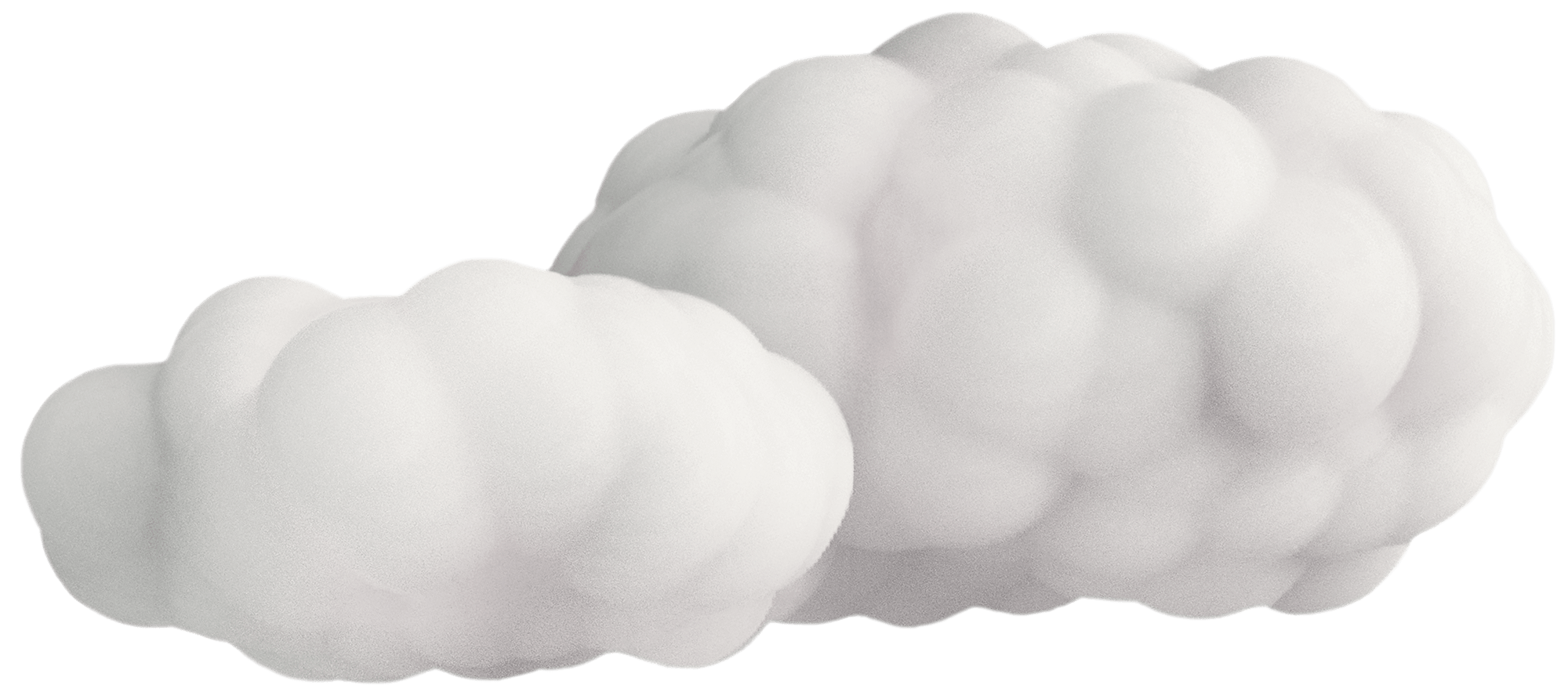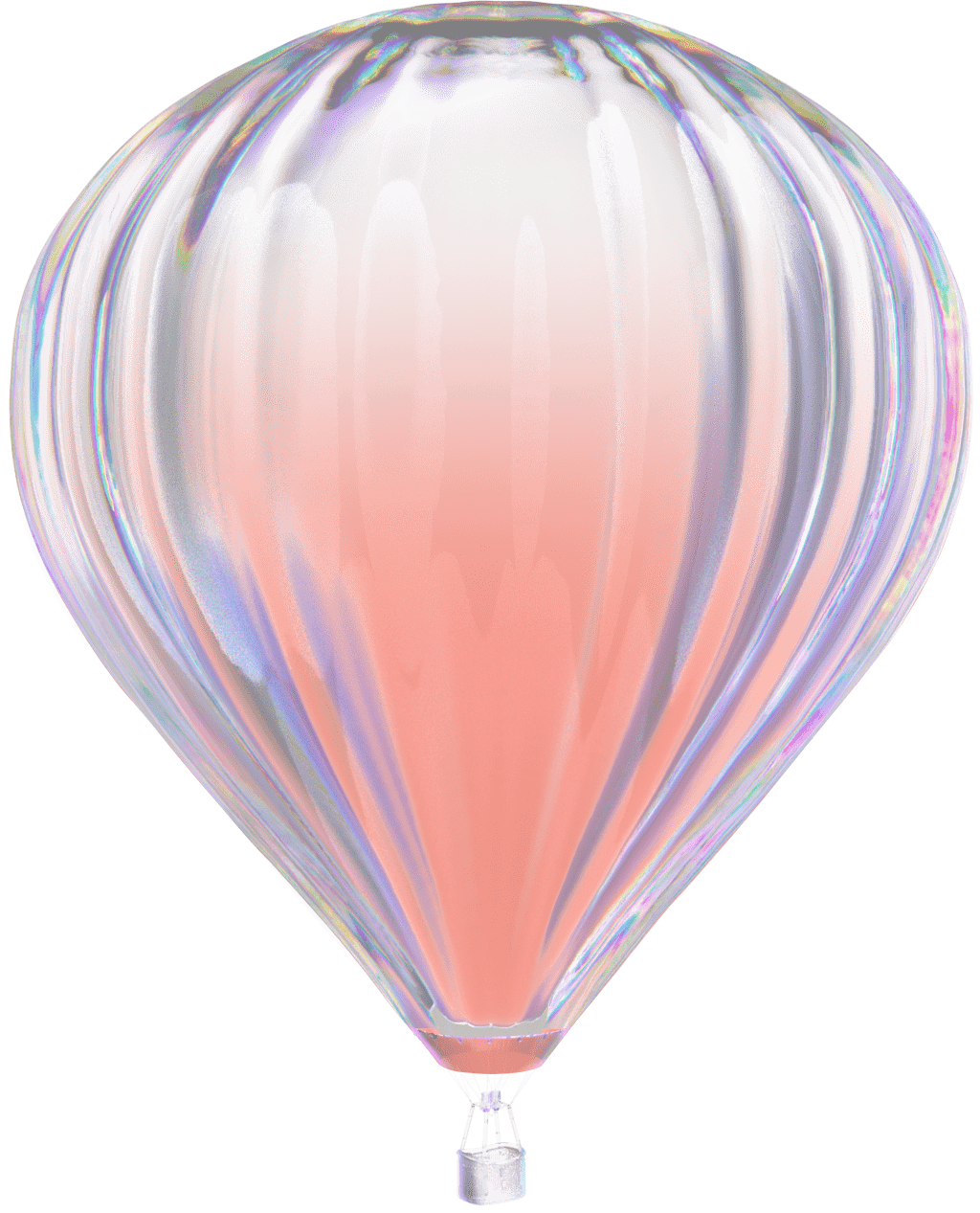How do I access and transfer my tickets ?
In this section, discover the different types of passes we offer for the festival. Learn how to access your passes through your Ticketmaster account and transfer them in no time ! You’ll be all set to enjoy the event stress-free on the big day !

Accessing your passes
- Go to ticketmaster.ca or open the Ticketmaster mobile app, then log in to your account.
- Once logged in, click on “My Events” (in the app) or “My Tickets” (on the website). You’ll see a list of your purchases.
- Click on the event you purchased tickets for. You’ll find your passes there—whether they’re entry tickets, parking passes, or other add-ons.
Transferring your passes
- Log in to your account at ticketmaster.ca.
- Go to the “My Tickets” section.
- Select your ticket for the International de montgolfières.
- Click “Transfer” (this may appear as “Transférer” if your interface is in French). Note: If the button is greyed out, the tickets cannot be transferred.
- Choose the tickets you want to transfer.
- Enter the email address of the person you want to send the ticket to.
- Click “Send”. The person will receive an email to accept the transfer.
Have Integrated Passports ?
You’ll receive your passports by mail during the month of May. Please note that these passports are paper-only and cannot be used or transferred via ticketmaster.ca.
💡 Tip for the Big Day
You can either download your tickets or add them to your Apple Wallet or Google Wallet for faster access on event day. 😉